एमसीए सेवाएं
- मुख्य पृष्ठ >
- एमसीए सेवाएं >
- ई-फाइलिंग >
- वार्षिक ई-फाइलिंग दिशानिर्देश >
- Do’s & Don't’s For Annual E-Filing
![]() कुछ सामग्री / दस्तावेज वर्तमान में हिन्दी में उपलब्ध नहीं हैं। अंग्रेजी संस्करण का लिंक इस पेज पर उपलब्ध है।
कुछ सामग्री / दस्तावेज वर्तमान में हिन्दी में उपलब्ध नहीं हैं। अंग्रेजी संस्करण का लिंक इस पेज पर उपलब्ध है।
Do's and Don't's
Do’s (Pre-requisites)
- 1
Apply for DIN from the MCA Portal in case you don’t have DIN
- 2
Obtain Digital Signature Certificate (DSC) from any Certifying Authority) in case you don’t have one.
- 3
Check the Master Data of your Company on the MCA portal, should there be any error, please get it corrected from the respective ROC office.
- 4
Register the Digital Signature Certificate of the authorized signatory/ies of the Company on MCA portal.
- 5
Download the latest version of the eForm and Instruction Kit from the MCA portal
- 6
Read the instruction kit carefully before filling the Form and pre-scrutanising it. You will need to be connected to the Internet for doing the online pre-scrutiny of the Form.
Related Links and Artefacts
- 7
You can use the PDF conversion facility available on the MCA Portal. Business Users can upload a word/excel document on MCA portal for conversion and the converted PDF document will be sent by email to the user, automatically by the system.
- 8
Upload the Form on MCA portal or visit the nearest Registrar’s Front Office (RFOs) with the soft copy of your eForms, for assistance. You can opt for bank challan, online payment through Credit Card or Net banking.
Don’ts
- 1
Do not wait for the last date. To avoid rush and pressure on MCA as well as banking systems, please file at the earliest.
- 2
Do not fill up the eForms in a hurry. Read the guidelines carefully before filling them.
-
Do not forget to pay the filing fees at any authorized bank branch before the expiry date of the challan. If the challan expires, the Form filed shall not be considered for approval and the Company shall be required to upload the eForm again.


 Sign In / Sign Up
Sign In / Sign Up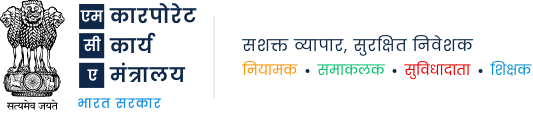

 एमसीए सेवाएं
एमसीए सेवाएं
