 कुछ सामग्री / दस्तावेज वर्तमान में हिन्दी में उपलब्ध नहीं हैं। अंग्रेजी संस्करण का लिंक इस पेज पर उपलब्ध है।
कुछ सामग्री / दस्तावेज वर्तमान में हिन्दी में उपलब्ध नहीं हैं। अंग्रेजी संस्करण का लिंक इस पेज पर उपलब्ध है।
FAQs on Verify Payment
- 1
In case of online transactions (credit card or internet banking), there can be cases where the payment confirmation do not reach MCA21 system from the bank. For such cases, facility of Verify Payment has been provided. By using this facility, stakeholders can verify the payment status from the concerned bank. In case the payment is successfully verified, the payment status of the transaction shall be updated on the MCA21 portal and receipt shall be generated.
- 2
This facility is available only in respect of SRNs generated using online payment mode (credit card or internet banking).
As of now, this facility shall be available in respect of transactions done through Indian Bank For other banks, this facility shall be made available shortly.
- 3
No, this facility is available only in respect of SRNs having status as ‘Not Paid’ or ‘Waiting for payment’. For Paid SRNs, verification is not required as the payment is already confirmed.
- 4
No, before making another payment, please use the ‘Verify Payment’ functionality available on the MCA21 portal to verify whether the payment for the transaction is successful or not. The following are the steps to be followed to verify the payment:
• Click on the link ‘Verify Payment’ on the MCA21 portal.
• Enter the SRN for which payment verification is to be done.
• Click on Submit.
• Payment status of the SRN shall be verified from the concerned bank.
• In case, payment is successfully verified, payment status shall be updated in the MCA21 system and the payment receipt shall be generated.
- 5
This error is shown in case the payment of the SRN is already confirmed and its payment status is ‘Paid’.
Verify payment facility is available only in respect of SRNs having payment status as ‘Not Paid’ or ‘Waiting for payment’.
- 6
This error is shown in case the payment of the SRN is already confirmed and its payment status is ‘Paid’.
Verify payment facility is available only in respect of SRNs having payment status as ‘Not Paid’ or ‘Waiting for payment’.
- 7
This error is shown in case the payment in respect of the SRN is not successful or failed at the bank. In this case, no service shall be delivered w.r.t. the SRN. User shall have to upload the eForm/ avail the service again.
- 8
This error is shown in case the entered SRN belongs to a transaction for which payment is not applicable. Verify payment facility is available only in respect of SRNs for which payment is applicable and which are having payment status as ‘Not Paid’ or ‘Waiting for payment’.
- 9
This error is shown in case the entered SRN does not belong to Online payment mode (Credit card/ Net banking).
- 10
This error is shown in case the entered SRN belongs to a transaction for which payment is not applicable. Verify payment facility is available only in respect of SRNs for which payment is applicable and which are having payment status as ‘Not Paid’ or ‘Waiting for payment’.
- 11
Verify Payment facility is available for online mode of payment (Credit card/ Internet banking) mode of payment.
As of now, this facility shall be available in respect of transactions done through Indian Bank. For other banks, this facility shall be made available shortly.
![]() कुछ सामग्री / दस्तावेज वर्तमान में हिन्दी में उपलब्ध नहीं हैं। अंग्रेजी संस्करण का लिंक इस पेज पर उपलब्ध है।
कुछ सामग्री / दस्तावेज वर्तमान में हिन्दी में उपलब्ध नहीं हैं। अंग्रेजी संस्करण का लिंक इस पेज पर उपलब्ध है।

 Sign In / Sign Up
Sign In / Sign Up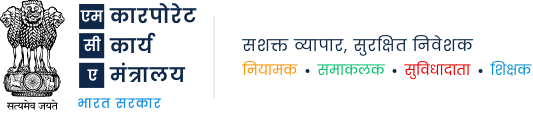

 एमसीए सेवाएं
एमसीए सेवाएं
