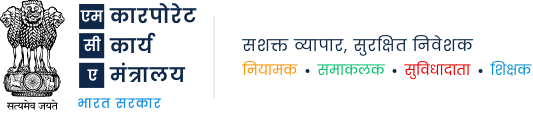- होम
- ENGLISH होम
- एमसीए के बारे में
- अधिनियम और नियम
- कंपनी अधिनियम
- सीमित देयता भागीदारी अधिनियम
- इनसॉल्वेंसी एंड बैंकरप्सी कोड,2016
- प्रतिस्पर्धा अधिनियम, 2002
- भागीदारी अधिनियम, 1932
- चार्टर एकाउन्टेंट अधिनियम, 1949
- लागत एवं निर्माण लेखा अधिनियम, 1959
- कंपनी सचिव अधिनियम, 1980
- सोसाइटी पंजीकरण अधिनियम, 1860
- कंपनी (राष्ट्रीय निधियों में दान) अधिनियम, 1951
- अन्य परिपत्र
- प्रयोक्ता उपयोग हेतु
 एमसीए सेवाएं
एमसीए सेवाएं
- डाटा और रिपोर्टें
- ई-परामर्श
 सहायता और प्रायः पूछे गए प्रश्न
सहायता और प्रायः पूछे गए प्रश्न
- एमसीए पोर्टल के प्रयोग पर मदद
- Video Based Tutorial – CBT
- सिस्टम की अपेक्षाएं
- एसएमएस अलर्ट
- एक्सबीआरएल
- प्रयोक्ता (यूजर) पंजीकरण
 ई-फाइलिंग
ई-फाइलिंग
 डीएससी
डीएससी
- असफल भुगतान के कारण एसआरएन रद्द
- सेंट्रल रिज़र्वेशन सेंटर (सी.आर.सी)
- Corporate Social Responsibility
- SOP for Grievance Redressal Mechanism
- New MCA Website

- E-Book

- E-Consultation

 भुगतान
भुगतान
- लिमिटेड लाइबिलिटी पार्टनरशिप
- एकल व्यक्ति कंपनी
- डीआईएन प्रक्रिया
- अन्य सेवाएं
- सी.एफ.सी की सूची
- RUN Service
- स्पाइस प्रपत्र
- AGILE-PRO Form
- संपर्क
सहायता और प्रायः पूछे गए प्रश्न
- मुख्य पृष्ठ >
- सहायता और प्रायः पूछे गए प्रश्न >
- DIN Process Revised
- एमसीए पोर्टल के प्रयोग पर मदद
- Video Based Tutorial
- विभिन्न फ़ाइल प्रारूप
- सिस्टम की अपेक्षाएं
- एक्सबीआरएल
- प्रयोक्ता (यूजर) पंजीकरण
- ई-फाइलिंग
- डीएससी
- असफल भुगतान के कारण एसआरएन रद्द
- सेंट्रल रिज़र्वेशन सेंटर (सी.आर.सी)
- भुगतान
- लिमिटेड लाइबिलिटी पार्टनरशिप
- एकल व्यक्ति कंपनी
- डीआईएन प्रक्रिया
- अन्य सेवाएं
- सी.एफ.सी की सूची
![]() कुछ सामग्री / दस्तावेज वर्तमान में हिन्दी में उपलब्ध नहीं हैं। अंग्रेजी संस्करण का लिंक इस पेज पर उपलब्ध है।
कुछ सामग्री / दस्तावेज वर्तमान में हिन्दी में उपलब्ध नहीं हैं। अंग्रेजी संस्करण का लिंक इस पेज पर उपलब्ध है।
FAQ on DIN
- 1
What is Director Identification Number (DIN)?
DIN is a unique Identification Number allotted to an individual who is appointed as a director of a company, upon making an application in form DIR-3 pursuant to section 153 & 154 of the Companies Act, 2013
- 2
Who is authorized to allot the DIN?
Any person intending to become a director in an existing company shall file form DIR-3 and the same gets processed by Central Government (Office of Regional Director (Northern Region), Ministry of Corporate Affairs). Further, person who is appointed as a director upon filing form SPICe (INC-32) will be issued a DIN by the approving authority (Central Registration Centre).
- 3
What is the procedure of obtaining DIN?
Any person intending to become a director in an existing company shall have to make an application in eForm DIR-3 for allotment of DIN and should follow the following procedure:
1. Attach the photograph and scanned copy of supporting documents i.e. attested proof of identity and attested proof of residence as prescribed.
2. Physical documents are not required to be submitted to the DIN cell.
3. Form DIR-3 is mandatorily to be signed by the Applicant and which shall be verified digitally by a Company Secretary in full time employment of the company or by the Managing Director or Director or CEO or CFO of an existing company in which the applicant is intended to be appointed as a director.
4. Upon upload, make the payment of filing fee of eForm DIR-3. Only electronic payment of the fees shall be allowed (i.e. Net banking / Credit Card/Debit Card/Pay later/ NeFT). eForm DIR-3 will be processed only once the DIN application fee is paid.
5. After successful payment, an approved DIN shall be generated in case the details of the eForm have not been identified as potential duplicate. Provisional DIN shall be generated in case the details of the eform have been found as potential duplicate. A suitable informational message will be given to the user in this regard in the receipt.
6. Verification of eForm: In case, details of eForm DIR-3 are found as potential duplicate, the same gets routed to DIN cell for back office processing. Upon approval of the form, provisional DIN becomes approved DIN and would be available for further use.
- 4
Who can sign e- Form DIR-3 and DIR-6?
The e-Form DIR-3 is required to be digitally signed by the Applicant and shall be verified digitally by the Company Secretary in full time employment of the company or by the Managing Director or Director or CEO or CFO of an existing company in which the applicant is intended to be appointed as director. The e-Form DIR-6 is required to be digitally signed by the Applicant and further certified by a Chartered Accountant or a Company Secretary or a Cost Accountant in whole- time practice or company secretary (member of ICSI)/Director of existing company in which applicant is proposed to be the director.
- 5
What precautions should be taken while filing Form DIR-3?
Please note that Income Tax PAN is mandatory in case of Indian applicants. Hence applicant details (name, father’s name, date of birth) should match with the PAN details. The particulars entered in form DIR-3 should match with the details provided in supporting documents being submitted with the DIN application. Any mismatch will lead to rejection of DIN application.
- 6
Whether any fee is payable along with application for allotment of DIN?
Yes, DIN application fee of Rs. 500/- is payable.
- 7
How to enquire about the status of the payment made for Form DIR-3?
Status of the payment made for Form DIR-3 can be enquired from 'Track Payment Status' link on the homepage of www.mca.gov.in
- 8
What documents/scanned documents are required to be attached with eform DIR-3?
• High resolution photograph of the applicant to be affixed within the eForm
• PAN is mandatory in case of Indian national. So attested copy of PAN is mandatory for identity, name, father’s name and date of birth. Proof of father’s name is not required in the case of foreign nationals
• Attested copy of passport is mandatory as an identity proof in the case of foreign nationals.
• Duly attested present Address proof (not older than 2 months)
- 9
What are various precautions to be taken while submitting supporting documents?
Please ensure the following before attaching supporting documents with DIN application:
•Documents submitted are currently valid and not expired.
•Documents issued by LIC may be enclosed as Date of Birth and Address proof.
•Voter’s identity card, Passport, Driving License, Unique Identification Number (UIN) as Address proof.
•Bank Statements, Utility Bills like telephone, mobile, electricity bill etc. furnished as residence proof are in the applicant's name only and not older than two months.
•All supporting documents attached with form DIR-3 shall be either self-attested by the applicant or duly attested by either Public Notary or a Gazette Officer of a Government or attested by Company secretary in full time employment/ CEO / CFO/ Managing director of the Indian company in which he / she is proposed to be a director.
•In case the director is illiterate, thumb impression should be certified from the concerned revenue authority (where the applicant resides) and then all the documents should be notarized or attested OR if applicant is not in a position to sign the application due to medical reasons and affixed thumb impression on the application then duly attested medical certificate from Government hospital is must with the application stating the reason of his / her ailment.
- 10
What additional information /documents are required in case of foreign national?
Details of a valid passport should be filled in form DIR-3 and a certified copy of same should be attached with DIN application. All supporting documents including photograph should be certified by the Indian Embassy or a notary in the home country of the applicant. If a foreign director has a valid multiple-entry Indian visa or Person of Indian Origin card or Overseas Citizen of India card, then the attestation could also be done by Public Notary / Gazetted Officer in India.
- 11
What are the grounds for rejection of DIN application?
A provisional DIN is approved only after scrutiny of the documents attached with the application. Some of the common mistakes committed by applicants and on account of which the DIN application gets rejected are as under
Non-submission of supporting documents
•The proof of identity of the applicant is not submitted.
•The proof of father's name of the applicant is not submitted.
•The proof of date of birth of the applicant is not submitted.
•The proof of residential address of the applicant is not submitted.
•The copy of passport (for foreign nationals) is not submitted
Invalid Application/supporting Documents
•The supporting documents are invalid or expired.
•The proof of identity submitted has not been issued by a Government Agency.
•The application/enclosed evidence has handwritten entries.
•The submitted application is a duplicate DIN application and already one application of that applicant is pending or approved.
•The submitted application does not have photograph affixed.
•The signatures are not appended to the prescribed place.
•The applicant's name filled in application form does not match with the name in the enclosed evidence.
•The applicant's father's name filled in application form does not match with the father's name in the enclosed evidence.
•The applicant's date (DD/MM/YY) of birth filled in application form does not match with the date of birth in the enclosed evidence.
•The address details filled in the application do not match with those contained in the enclosed supporting evidence.
•The gender is not entered correctly in Form DIR-3.
•Identification number entered in application does not match with the identity proof enclosed.
•If enclosed documents are not self attested.
- 12
My DIN application has been rejected. Am I required to apply for a fresh DIN?
Yes, you will have to apply for a fresh DIN.
- 13
My DIN application has been put under Resubmission. Am I required to obtain a fresh DIN application?
No. If the DIN application is put under Resubmission for example due to following reasons, you can submit additional documents for rectifying your DIN application, within a period of 15 days from the date on which it is marked as Resubmission
•Proof of Identity/ residence is not enclosed or expired.
•Proof of Date of Birth is not enclosed.
•Supporting documents are not properly attested.
•Non-submission of affidavit (if required).
On resubmitting with the additional documents, same DIN will be approved, if documents are found in correct order as per marked in resubmission.
- 14
Which procedure has to be followed, if there is any change in particulars of Director?
Director is required to download and fill up eForm DIR-6 for such changes and follow the same common process for uploading the form as mentioned above for eForm DIR-3. The requested change is taken into consideration on verification of the proof enclosed with the application form. In case of change in the applicant’s name, gazette notification is must with form DIR-6. Married women, who are having Id proof with their maiden name, can submit marriage certificate along with application.
- 15
Whether provisional DIN can be used for e-Filing?
No, the particulars of the person with the provisional DIN number cannot be filled in the eforms and the person cannot sign as a director.
- 16
Whether single name in applicant’s name or applicant’s father name is allowed?
Pursuant to Rule 9(4) of the Companies (Appointment and Qualification of Directors) Rules, 2014, in case the Applicant name does not have a last name, then his or her father’s or grandfather’s surname shall be mentioned in the last name. Hence it is mandatory for applicant of DIN to have both first name and last name. If PAN details are not in sync, first the same shall be updated in PAN database.
- 17
My DIN application has been identified as Potential Duplicate. What does it mean?
If the contents specified in the DIN form matches with particulars of any other person having valid DIN, then this application shall be identified as a potential duplicate case and shall then be processed by DIN Cell.
- 18
Whether Income Tax PAN is mandatory while applying for DIN?
Income tax PAN is mandatory for Indian nationals however the same is optional for foreign nationals. If Income tax PAN is entered, it shall be mandatory to click on ‘Verify income-tax PAN’ button. Applicant’s name (first, middle and last name), applicant father’s name (first, middle and last name) and date of birth should be as per the income-tax PAN details.
- 19
What will happen if the details entered in DIN application are not as per the Income Tax PAN database?
Filing of DIN application shall not be allowed if the details entered in the form are not as per the Income tax database.
- 20
My DIN application has been uploaded but SRN not generated. Am I required to file DIR-3 e-Form again?
No. DIR-3 e-form should be uploaded again only after confirming that DIN has already not been generated at backend for same Applicant as it may result in DIN Duplicity.
In case, DIN Application has been uploaded and SRN is not generated/displayed, please raise a Ticket for such concern/s on MCA website under User Complaints & Grievance link.
- 21
My DIN application has been uploaded but Challan is showing "The DIN null having status as Provisional has been allotted to null". Am I required to file DIR-3 e-form again?
No., DIR-3 e-form should be uploaded again only after confirming that DIN has already not been generated at backend for same Applicant as it may result in DIN duplicity. Please raise a Ticket for such concern/s on MCA website under User Complaint & Grievances link.
- 22
I have uploaded DIR-3 e-form and payment has been debited from my account but DIN issued is not pre-filling?
You are requested to check status of SRN under Track Payment Status. In case, Payment Status of SRN is showing as "Payment confirmed. Transaction is being processed by System". Please raise a Ticket for such concern/s on MCA website under User Complaint & Grievances link.
In case payment is marked as "PAID", please check if DIN is marked as approved.


 Sign In / Sign Up
Sign In / Sign Up