एमसीए सेवाएं
- मुख्य पृष्ठ >
- एमसीए सेवाएं >
- मास्टर डाटा
![]() कुछ सामग्री / दस्तावेज वर्तमान में हिन्दी में उपलब्ध नहीं हैं। अंग्रेजी संस्करण का लिंक इस पेज पर उपलब्ध है।
कुछ सामग्री / दस्तावेज वर्तमान में हिन्दी में उपलब्ध नहीं हैं। अंग्रेजी संस्करण का लिंक इस पेज पर उपलब्ध है।
Company Master Data & Index of Charges
A facility has been made available to the general public to view master details of any company/LLP registered with Registrar of Companies. This facility may be availed by clicking “View Company Master Data”. A similar facility has also been made available in respect of the 'Register of Charges' for the companies/LLPs by clicking on to the 'View Index of Charges' and for the viewing the details of the signatories of any company/LLP by clicking on ‘View Signatory Details’.
Step by step process :
- 1
To access Master Company/LLP Data click “View Company/LLP Master Data” link; to view Index of Charges, click 'View Index of Charges'; and to access signatory details, click on ‘View Signatory Details’ on the left hand side of this page.
- 2
Enter the Company/LLP Name or CIN/LLPIN of the Company/LLP.
- 3
Click the Submit button in case CIN is entered.
- 4
In case CIN/LLPIN is not available Press the “Search” button after entering the first few characters in Company/LLP Name field.
- 5
List of companies/LLPs would appear. Select your company/LLP by clicking the ‘Select’ button.
- 6
CIN/LLPIN of the Company/LLP with Company/LLP Name shall be displayed on the screen.
- 7
Click the Submit button once CIN/LLPIN is displayed.
- 8
System shall display the required data.
- 9
To take printout of the same, click on ‘Print’ button given on the page.
- 10
On clicking the same, the required data shall be displayed in a tabular form. Take the print out of the same.


 Sign In / Sign Up
Sign In / Sign Up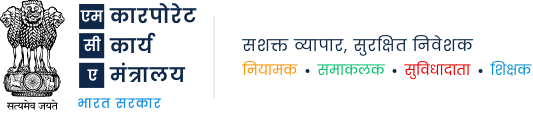

 एमसीए सेवाएं
एमसीए सेवाएं
