सहायता और प्रायः पूछे गए प्रश्न
- मुख्य पृष्ठ >
- सहायता और प्रायः पूछे गए प्रश्न >
- प्रयोक्ता (यूजर) पंजीकरण
![]() कुछ सामग्री / दस्तावेज वर्तमान में हिन्दी में उपलब्ध नहीं हैं। अंग्रेजी संस्करण का लिंक इस पेज पर उपलब्ध है।
कुछ सामग्री / दस्तावेज वर्तमान में हिन्दी में उपलब्ध नहीं हैं। अंग्रेजी संस्करण का लिंक इस पेज पर उपलब्ध है।
FAQs on User Registration
To view the step-by-step instructions on using the MCA services, refer the Help on using the MCA Portal
To view the step-by-step videos of frequently used MCA services, refer the Video Based Tutorial
- 1
What are the Internet Explorer Security Settings required for the download of Digital Signature Certificate?
- 2
Do I need separate DSCs for registering as a professional and an authorized signatory of a business user?
- 3
My DSC has been lost/ corrupted. What should I do?
- 4
My User ID has got blocked. What should I do?
- 5
I have created a business user ID by registering my DSC. Whether I am required to register my DSC again, under DSC registration service, for role check purpose?
- 6
I have registered my DSC. Whether I am required to register my DSC again while creating a business user ID for the same role?
- 7
While trying to log-in to MCA Portal, I am receiving Error message - "User Account Expired" What should I do?
- 8
While trying to log-in to MCA Portal, I am receiving Error message - "Digital Signature Verification failed or CA is not trusted". What should I do?


 Sign In / Sign Up
Sign In / Sign Up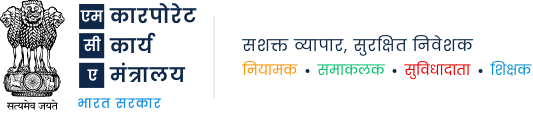

 एमसीए सेवाएं
एमसीए सेवाएं

